
 Panda DOME Complete
Panda DOME Complete
Our cybersecurity dome delivers the best protection molded to your specific needs. Keep your computers, smartphones, tablets, and smartwatches safe with our antivirus and antimalware. Choose the plan that best meets your needs and, if you need it, add any additional feature to tighten up your security.
At this writing, only AV-Comparatives has looked at Panda in recent months. The testing organization looked at Panda Free, but typically the more expensive suites use the same or similar detection engines.
In AV-Comparatives’ real-world protection test for July through October 2021 the suite blocked 100 percent of the 743 test cases, with 25 false positives. In the
malware protection test for September 2021, Panda blocked 99.93 percent of more than 10,000 samples, with 0.03 percent compromises and 153 false positives. Those are similar to the protection scores we’ve seen in recent years with a steady reduction in false positives and compromises.
Features
Scan
The first icon in the dashboard is Scan. Click that and a smaller window opens up with three options: Critical areas, Full scan, and Custom scan. The last two options are self-explanatory, while Critical areas scans memory, running processes, browser cookies, and other data for malware. It’s nice, easy, and straightforward.
Update Manager
Panda has also added an update manager that searches for updates to your apps and Windows itself. A number of other suites include a feature like this, but we’re not entirely convinced it’s necessary as most updates to Windows and apps are automated anyway.
PC cleanup
Which oddly gets a place of prominence in Panda Dome. This is a common “extra” that top-level security suites offer, with tools like a disk defragmenter, hard drive cleaner, and a startup apps manager. All of these features are either built in to Windows 10 or you can get them for free with a third-party utility, but if you want them all in one spot, Panda provides that.
Ransomware Monitor
The suite also offers a ransomware monitor called Data Shield that’s not enabled by default. There’s not much to this: Turn it on, follow the wizard to enable it, and away you go. If you want to add specific folders that Data Shield doesn’t include automatically, you can do so by launching Data Shield from the main menu, and then clicking the settings cog in the upper-right corner of the screen.
Wi-Fi Protection
Panda’s Wi-Fi Protection lets you see what’s going on with your network. It isn’t quite as user friendly as the other services since it just lists devices by IP address and manufacturer instead of device name. It may get a little more user friendly over time as the smart home trend grows.
Process Monitor
This is a look at what’s running on your PC right now. At the top you can see how many processes are being executed, how many need the internet, and if there are any processes that might be a threat.

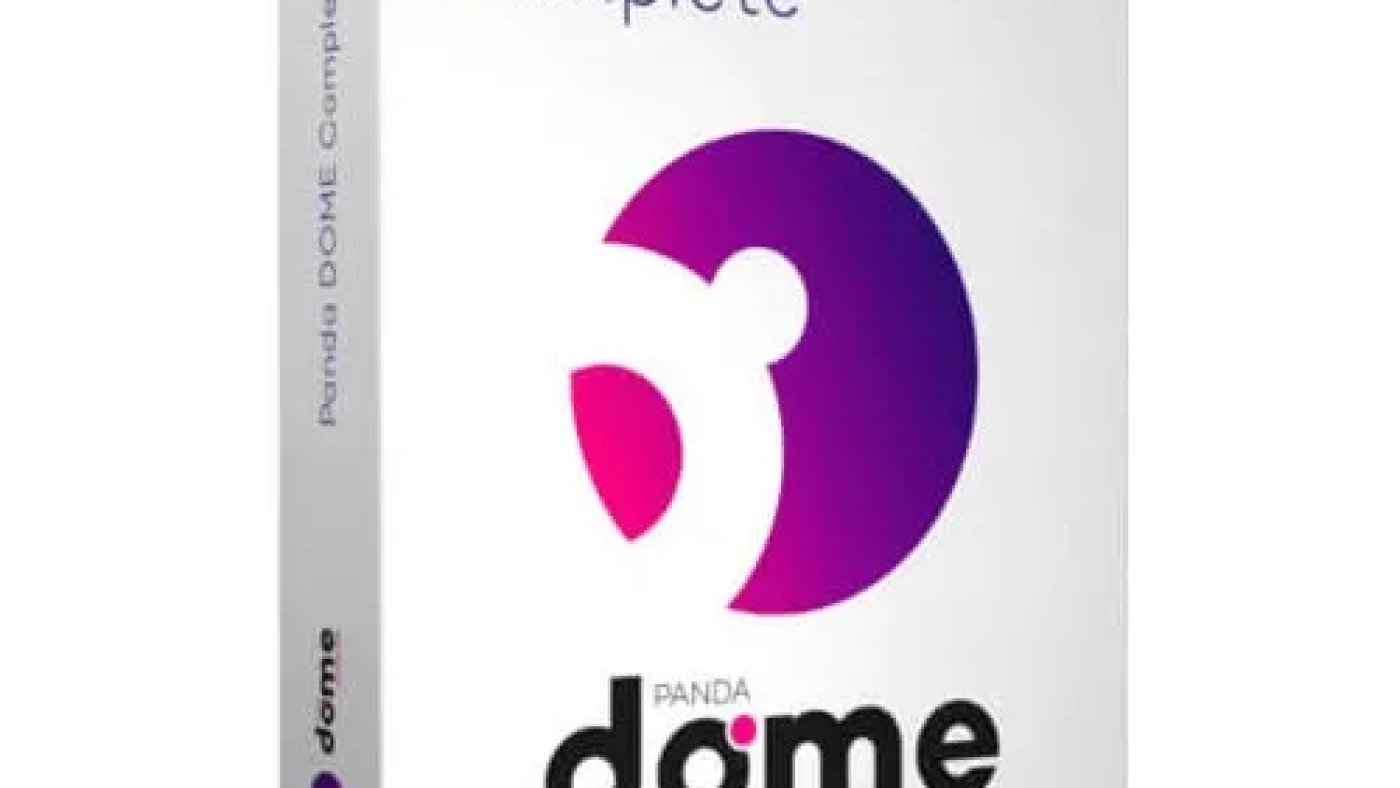
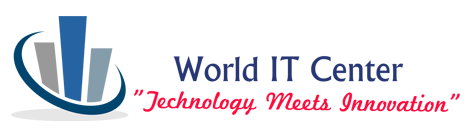


Add a Comment