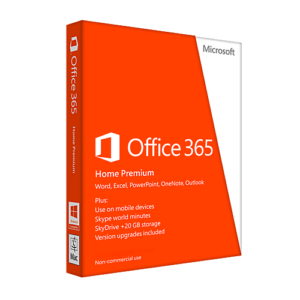
 Microsoft Office
Microsoft Office
Office 365 Home Premium has the latest version of the applications you know and love, plus cloud services so you can have Office when and where you need it. Just sign in and you can get to your Office files, applications, and settings from virtually anywhere
Premium (which is the basic version of the suite) includes the core applications that are included in all versions of Office 2013 — Word, Excel, PowerPoint and OneNote — as well as Outlook, Publisher and Access
Have a cleaner look, with less clutter and a flatter, less-noticeable Ribbon. In addition to the new interface, there’s also SkyDrive integration, touch-based navigation and features, and underlying changes to many of the Office applications.
Add pictures, videos, or online media to your Word documents with a simple drag and drop.Create more visually compelling presentations with widescreen themes in PowerPoint . It is used to find meaning in numbers faster with the Quick Analysis and Chart Animations in Excel
Features
Access Files Anywhere
It allows your organisation to store all the files in the cloud. This means they can be accessed on any device, from any location with an internet connection. For organisations where mobile working is essential, being able to access all the apps and files you need when out of the office is invaluable.
Secure Cloud Storage
Office 365 is a totally secure environment with robust security measures in place, like two-factor authentication, which ensures unauthorised people can’t access your files if they happen to get on your device. Threat detection and anti-malware means security threats are identified and stopped immediately, which is particularly important for organisations that deal with confidential data or information. Using Office 365 means your business is free to operate without any concerns for security.
Improved Communication
Predictable spend
Office 365 is paid for on a per user, per month basis, like a subscription. The cost of your licences depends on the level of functionality you choose for your business. Different enterprise levels include different applications and products, which dictates the cost of each licence. Paying per user, per month gives you a predictable outgoing and helps you budget your IT spend for the year ahead.
Business Continuity
With files stored in the cloud and regularly backed up, your organisation continue to operate as normal in the case of a disaster at the office. No matter what happens to your physical devices, your email, files and data are safely stored in the cloud. Exchange also has recovery features which mean individual emails or even entire inboxes can be restored if needed. No matter the situation, it can be business as usual if you’re using Office 365.
Centralised Collaboration
Office 365 lets you share mailboxes, calendars, contacts and edit documents in real time through collaborative tools. Sharing calendars in Exchange means you can see who in your organisation is available when, so you can schedule meetings that work for everyone, first time round. Shared mailboxes mean multiple people can access the same mailbox, so messages can be filtered to land in the shared mailbox and won’t be missed.


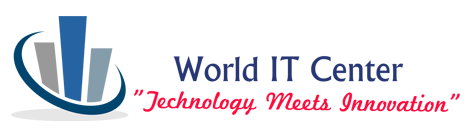


Add a Comment