
 Microsoft Windows
Microsoft Windows
New UI and sound design for a calmer, cleaner working environment.
The new Start utilizes the power of the cloud and Microsoft 365 to display your recent files regardless of which device you were viewing them on.
Get access to more of the information you care about with Widgets, a new personalized feed powered by AI.
Integrated Android Apps give users the flexibility to access their favourite apps from Android without the need for an emulator.
Create and share professional quality layouts with the latest design and editing tools from Microsoft Publisher. Swap out content, add effects and easily share your finished projects all in one complete application.
Features
A new, more Mac-like interface
Windows 11 features a clean design with rounded corners, pastel shades and a centered start menu and Taskbar.
Integrated Android apps
Android apps will be coming to Windows 11 via the Amazon Appstore, which will be accessible from within the updated Microsoft Store. There were a couple of ways to access Android apps on Windows 10, especially ,if you had a Samsung Galaxy phone but this will make it native.
Widgets
Microsoft Teams integration
Teams is getting a face-lift and is pinned on the Windows 11 Taskbar, making it easier to access (and a bit more like Apple’s FaceTime). You’ll be able to access Teams from Windows, Mac, Android or iOS.
Xbox tech for better gaming
Windows 11 will get certain features found in Xbox consoles, like Auto HDR and DirectStorage, to improve gaming on your Windows PC. .
Easier transition from monitor to laptop, and better multitasking.
The new OS includes features called collections of the apps you’re using at once that sit in the Taskbar, and can come up or be minimized at the same time for easier task switching. They also let you plug and unplug from a monitor more easily without losing where your open windows are located.

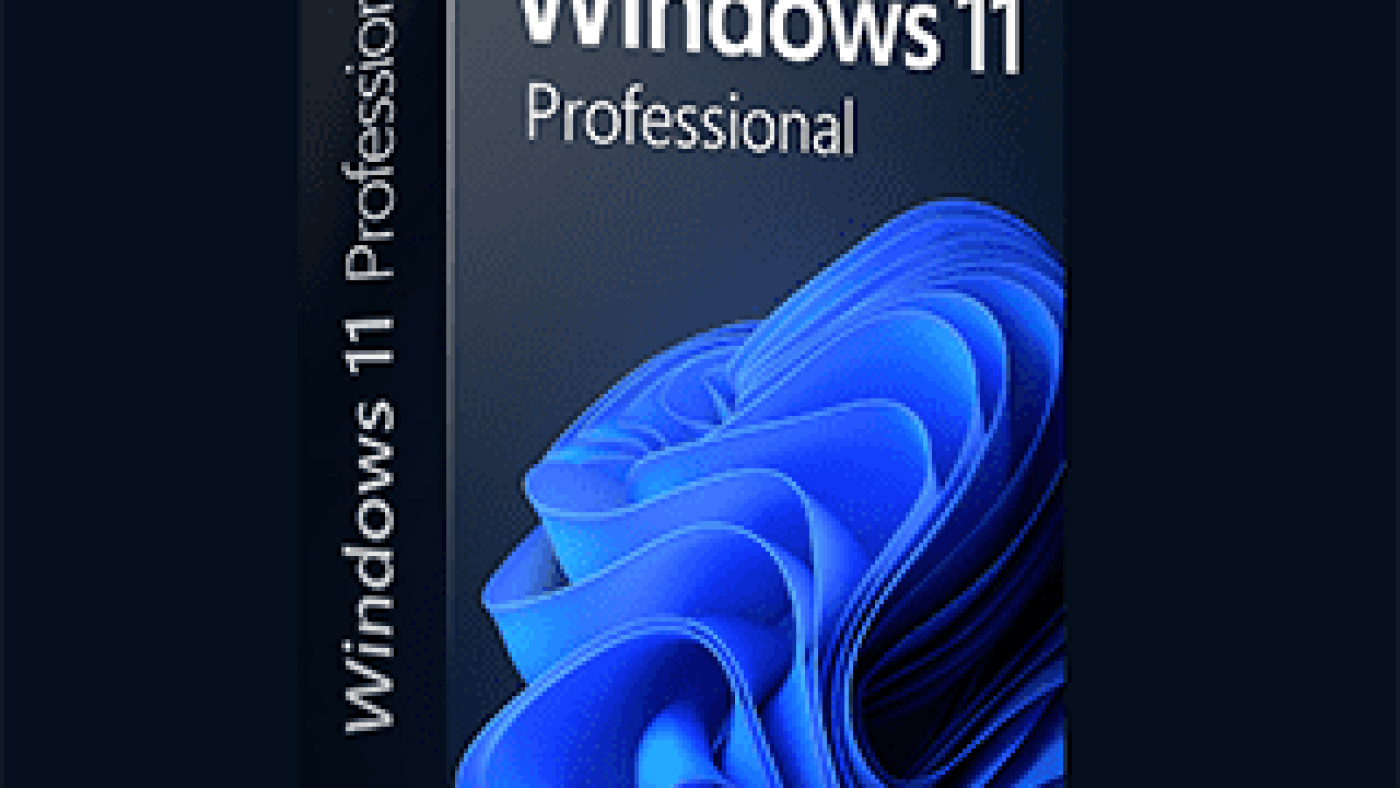
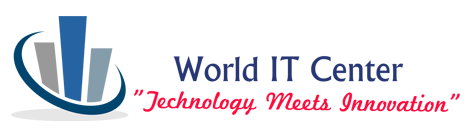


Add a Comment