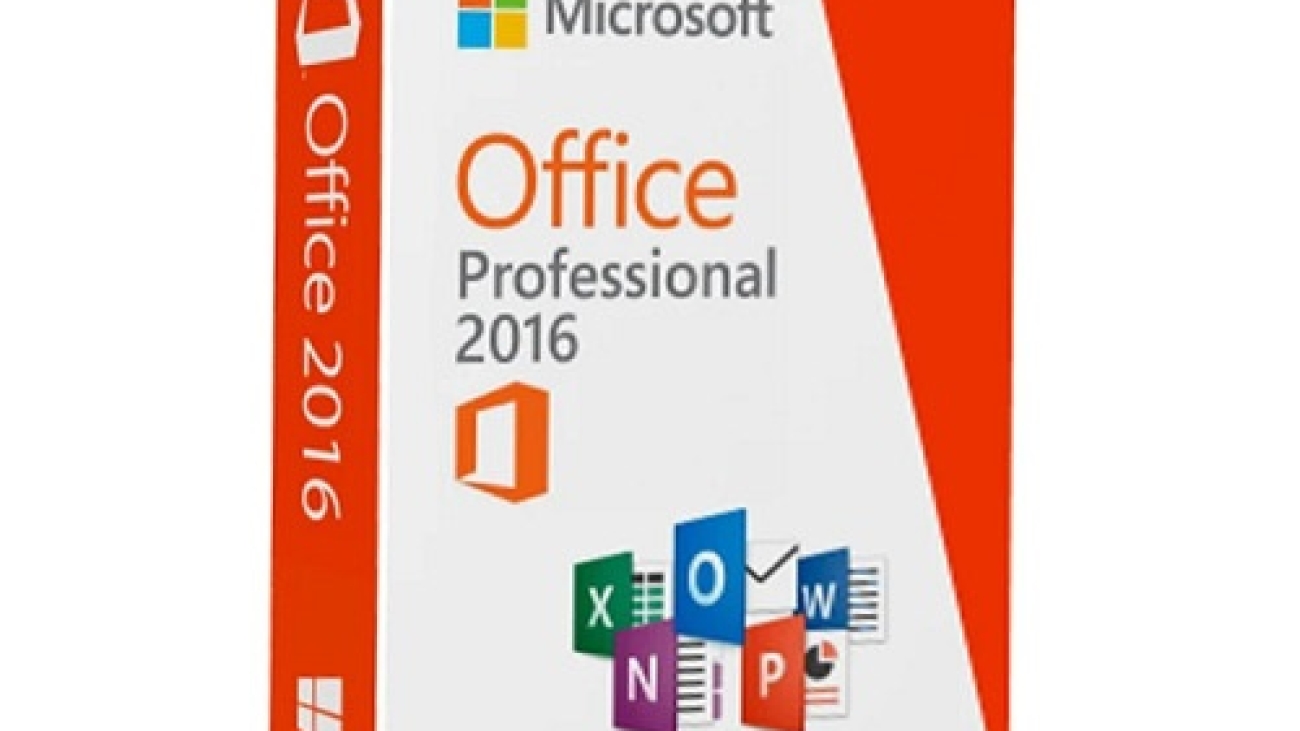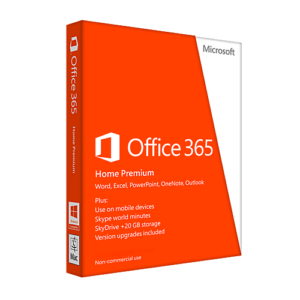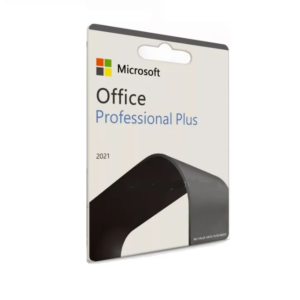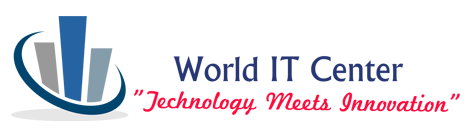Microsoft Office
Microsoft Office
In addition to the 2016 versions of Word, Excel, PowerPoint, Outlook, and OneNote, Office 2016 Professional includes new iterations of Publisher and Access, which can help increase your productivity so you can do more in less time. Best of all, with your documents stored online, collaborating with teams around the world is easy.
It provides the same core functionality as the previous versions, but it brings a number of new and interesting features to the table. In case you haven’t heard of MS Office, it is a productivity package, which contains everything you need to create and edit text documents, spreadsheets, slideshow presentations, manage emails and more. It is also one of the most popular solutions for these tasks in various environments, from large businesses to schools.
Analyze your Data Store, query, and visualize your data with Microsoft Access as part of Office 2016 Professional. Access can connect to multiple databases, includes customizable templates and gives you an all-encompassing data developing environment.
Features
Additional Ribbon Buttons in Outlook
Now you can archive items in Outlook with a single click by using the Archive button. Plus, browsing or adding new groups is simple with the addition of those two group buttons.To see the new buttons, you must add them to your ribbon first. To do this quickly, just right-click on the ribbon and select Customize the Ribbon. Then search for the commands on the left and add them to the right.
Enhanced Collaboration
For adding comments and sharing them with ease, Word and PowerPoint contain great collaboration features. You should see the sharing and commenting icons at the top right of the ribbon.In addition, you can quickly view previous versions of a document with the Activity button on your ribbon. Once clicked, the side panel will open, showing what has happened with your document.
Publish to Docs.com
Some features added to Office 2016 are available across multiple applications. One such feature is the ability to publish documents to Docs.com.To get started, you’ve to select File > Publish and you will see the Docs.com options, including document title and visibility choices.
Researcher in Word
This handy tool is perfect for term papers or business research. Select References > Researcher from the toolbar and then enter your search term in the sidebar.Once the results are displayed, and you choose those that you want—you can add headings to start your outline. Once you’re done, you can cite the sources directly from the researcher tool as well.
Zoom for PowerPoint
This handy new PowerPoint feature lets you move to different slides and sections of your presentation quickly. There are three types of Zoom that you can use.
Summary Zoom puts the pieces you select onto one slide, allowing you to jump between them.Slide Zoom lets you navigate slides in any order that you choose.Section Zoom allows you to pop back to previous sections easily.